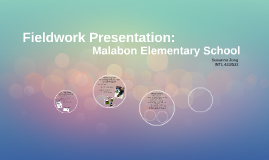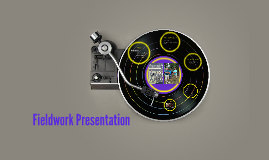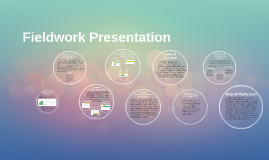Fieldwork Presentation:
Transcript: -4 albums: (What's On Your Mind, 2006; Drum Monologue, 2008; Restoration, 2012; Life Begins, 2013). -2014: Received the Individual Artist Awards for World Music Compositions from the Maryland State Arts Council 2009, 2010, & 2011: Nominated for the Wammie Awards for "best world music instrumentalist" by the Washington Area Music Association -Performed on Fox 5 News -Music Genre: mixture of jazz & "African music" (Afrobeat & Highlife). "heavy percussion embellishment gives it something I call the tribal jazz" -Instruments: American drum set, African hand drums, guitar, piano, balafon -Songs: solidarity for "Africans in the diaspora; songs about love, and songs about redemption" & more -Music and teaching is inclusive to "everyone who wants to groove" -The performances are inclusive, but women do not usually perform instruments -Mix of formal and informal practices -Certain style of dress when performing music -Performs mostly in native language About Tosin -Nigerian born and raised, US based artist -Involved in music for over 20 years -Composer, writer, performer -Performs in English & Yoruba Fieldwork Presentation: Tosin Aribisala Influences By: Samantha Coplin Visit: Tosin Musik on YouTube or Tosinbeats.com for more music! His Music Musical Achievements Cultural Insight -Some Religious influences/references in music; "Heavenly" "Shine on Me"; Ceremonies Church -Father/Family -Bob Marley, Tracy Chapman, Fela Kuti, Orlando Julius, & many more!