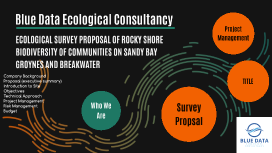Technology Powerpoint
Transcript: The Walkman So in the Sony and the Walkman tried its best, and in the truest sense of the words, put their best foot forward, but simply couldn’t keep up with the times. The Walkman today and its influence hi hi hi hi hi hi Technical stuff EARLY patent problems The Cassette Walkman is comprised of a metal case of varying color depending upon the individual Walkman. Something very unique about the Walkman, is the fact that it contains two headphone jacks, so people could listen to music together. However the Walkman itself, only came with one pair of headphones, so you had to purchase the other pair separate. Later on came the Walkman which was a CD player The Walkman The Cassette Walkman is comprised of a metal case of varying color depending upon the individual Walkman. Something very unique about the Walkman, is the fact that it contains two headphone jacks, so people could listen to music together. However the Walkman itself, only came with one pair of headphones, so you had to purchase the other pair separate. Later on came the Walkman which was a CD player EARLY patent problems During its initial patenting the Walkman ran into some problems, namely a man named Pavel, who in Italy, had developed a device called StereoBelt, which was a cassette player which you could attach to your belt. Pavel thought his idea was not simply a copy of the Walkman, however Sony felt differently, So as a result Pavel took legal action against Sony. The two however did eventually reach a settlement about a year later, and since then there has been no other legal action taken against Sony regarding the Walkmn device. Andreas Pavel StereoBelt BY: NOAH DAVID SILVA Cultural influence The Walkman today and its influence So in the Sony and the Walkman tried its best, and in the truest sense of the words, put their best foot forward, but simply couldn’t keep up with the times. Cultural influence The Walkman began with an original prototype developed by Japanese audio division engineer Nobutoshi Kihara , for the then Sony co-chairman Akio Morita. The reason being, Akio Morita enjoyed opera, and wanted to have something he could take with him on long plane trips, so he could listen to, and enjoy his music. Originally Akio hated the name Walkman, but because Sony had already trademarked the name, he had no choice but to keep it that way. In addition, Sony trademarked the names ‘”Pressman”, “Scoopman”, and “Discman”, to name a few. Even today the Walkman name lives on, although since its development the walkman has had to adapt, due to the wave of new technology since the development of such devices as the iphone. The walkman has since become both a digital music player, as well as a digital video player. Nobutoshi Kihara Akio Morita The Walkman, some would argue, was one of the biggest innovations Sony had ever developed at the time. It is said to have brought a certain Japanese-esque side of culture into the United States. This is due to the fact that the product was marketed as a “hip”, and the thing that “everybody wanted”. The Walkman had very effective advertisement as well, as they made different models, such as “discman” and talkman”. They used this to convey the message that, no matter who you are, there is a walkman for everybody. In other words, no size fits all. Even today the Walkman still maintains its cultural influence, as it was the start of many new devices such as some of the earliest Ipod’s, and music players. Unfortunately for the Walkman, new technology has most obviously been developed since its heyday, and it simply couldn’t keep up with the new tablets and music players of today. It was however a step in the right direction for music players which came later such as the ipod. This is not to say however that the Walkman name has been forgotten, as it has not been. Many still refer to the days when they were kids, and they had this new thing called the “Walkman”. Sony tried to adapt their idea into a more portable device, in addition to adding the video playing feature, but alas, it did not work as sales were anything but spectacular, and they simply could not keep up with the ever changing market of phones and electronics in general. During its initial patenting the Walkman ran into some problems, namely a man named Pavel, who in Italy, had developed a device called StereoBelt, which was a cassette player which you could attach to your belt. Pavel thought his idea was not simply a copy of the Walkman, however Sony felt differently, So as a result Pavel took legal action against Sony. The two however did eventually reach a settlement about a year later, and since then there has been no other legal action taken against Sony regarding the Walkmn device. Andreas Pavel StereoBelt The end……… Unfortunately The most modern version of the Walkman was called the Network Walkman, which in response to many modern music players such as the iPod, played flash music, but could not support mp3 music. Sony thought this to be