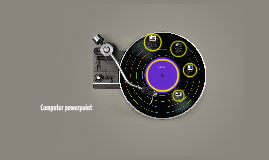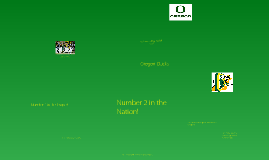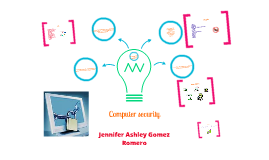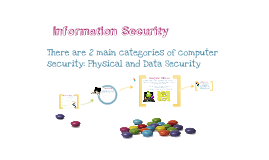Computer powerpoint
Transcript: -6 hour battery life -The reason I like the Razer Blade is because it has lots of ram for gamming and a good battery life for using the internet. -The reason why an engineer would need a pc like this is because it is extremely powerful to run all of their programs. -Battery life, 7-8 hours -Has 64-128-256-512 GBs of SSD. -750 Gbs of SSD Business Student -4th generation Intel i7 processor that is very powerful and helps with graphics and battery Computer powerpoint Conclusion -200 GBs of Skydrive space for one year. -7-8 hours of battery life Price: $1799 -13.3'' Display -Very powerful, 4-8 GBs of ram. -8 GBs of ram Microsoft Surface Pro 2 -128 Gbs of SSD -4 GBs of ram Art Student Microsoft Surface Pro 2 Alienware 17 Price: $899-$1799 -The reason an art student would need this ultrabook is because it is extremely portable and has a good amount of ram to run art programs such as Photoshop along with good battery and decent storage for an art student. Razer Blade Engineer student Samsung series 9 Price: $1800 - Type and Touch cover are magnetic keyboards that attach at the bottom for fast typing. -Has peripherals, one USB 3.0, one microsdhx up to 64 GBs of extra space. -Intel i7 Haswell processor -Comes with 8 GBs of ram, upgradable to 16 My own computer -The reason why for the surface pro 2 is because a business student can get the Microsoft Office suite preloaded on it. -Up to 32 GBs of ram. Price: $1299